Unleashing Cinematic Magic with Your Smartphone: A Guide to Pro Video Shooting
Smartphones today pack a punch with their impressive cameras and a plethora of features that can help you capture professional-grade videos.
However, the key to creating cinematic wonders lies not just in the technology but in understanding how to harness its potential. In this guide, we’ll walk you through the essentials of shooting cinematic videos using just your smartphone.
Manual Mastery: Taking Control of Your Smartphone Camera
The first step to achieving cinematic brilliance is gaining control over your smartphone camera settings. Professional camera operators are not defined by their equipment alone; they possess the skill to adjust settings for any shot and environment. Explore your smartphone’s manual control options or enhance your capabilities with apps like Blackmagic Camera for iOS or MCPRO24FPS for Android.

Resolution Matters: Choosing the Right Pixel Power
Smartphones offer a variety of resolution options, but for online video content, 1080p is the sweet spot. While 4K is an option, be mindful of storage and battery consumption. Strive for clarity and crispness without compromising practicality.

Framing the Magic: Frame Rate and Shutter Speed
For a natural feel, stick to the standard 24 frames per second (fps). Adjust your shutter speed to approximately twice your frame rate (1/50 in this case) for smoother movements. Reserve higher frame rates for captivating slow-motion shots, and watch your footage come to life.
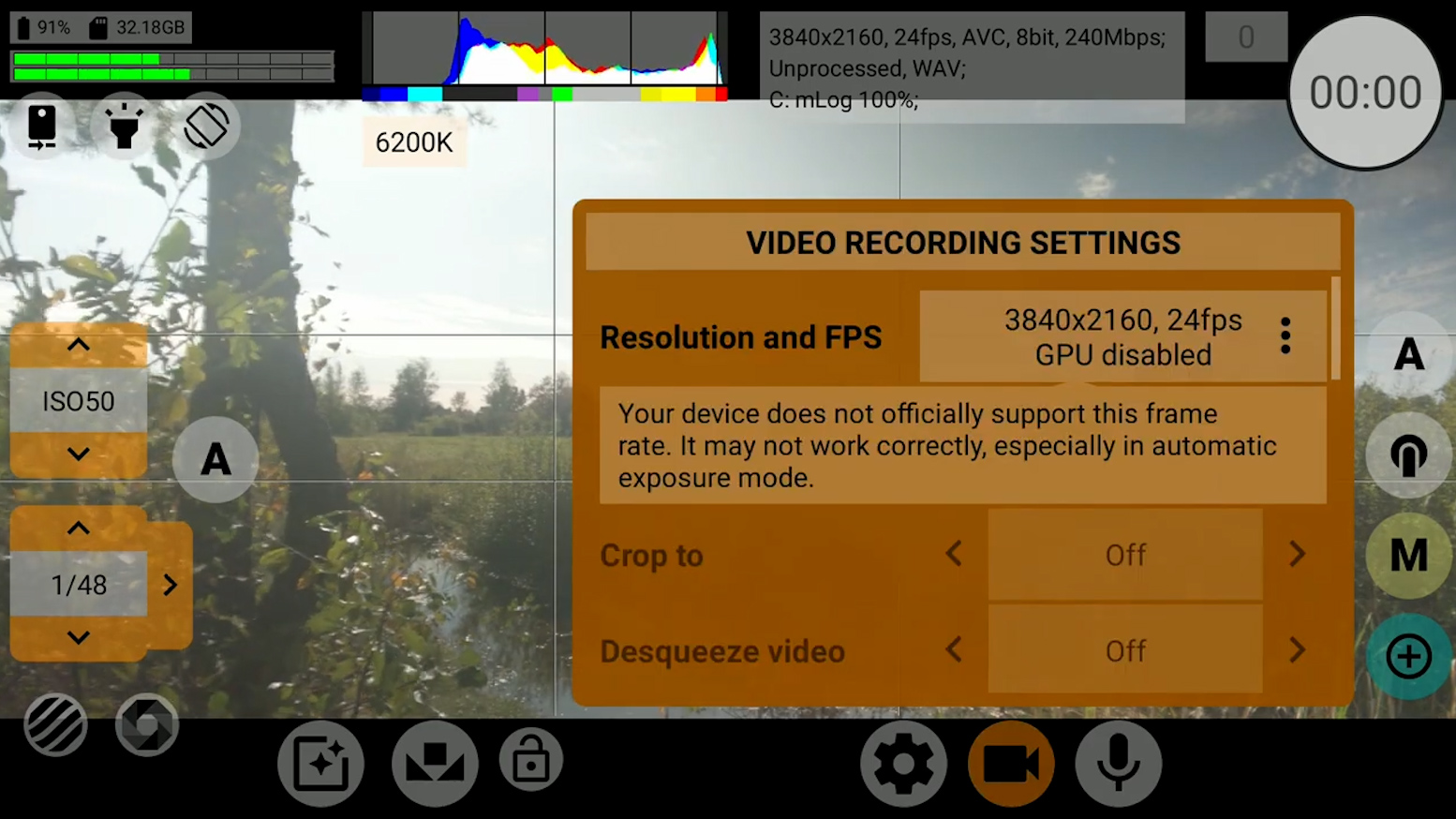
Colours in Harmony: Mastering ISO, Focus and White Balance
Let your filming environment guide your ISO and White Balance settings. While post-production tools offer colour correction, achieving the desired tones during filming is ideal. Adapt to changing light conditions for consistent and captivating visuals. Remember to lock your focus and white balance by holding down the AE/AF lock on your Smartphone video camera app.
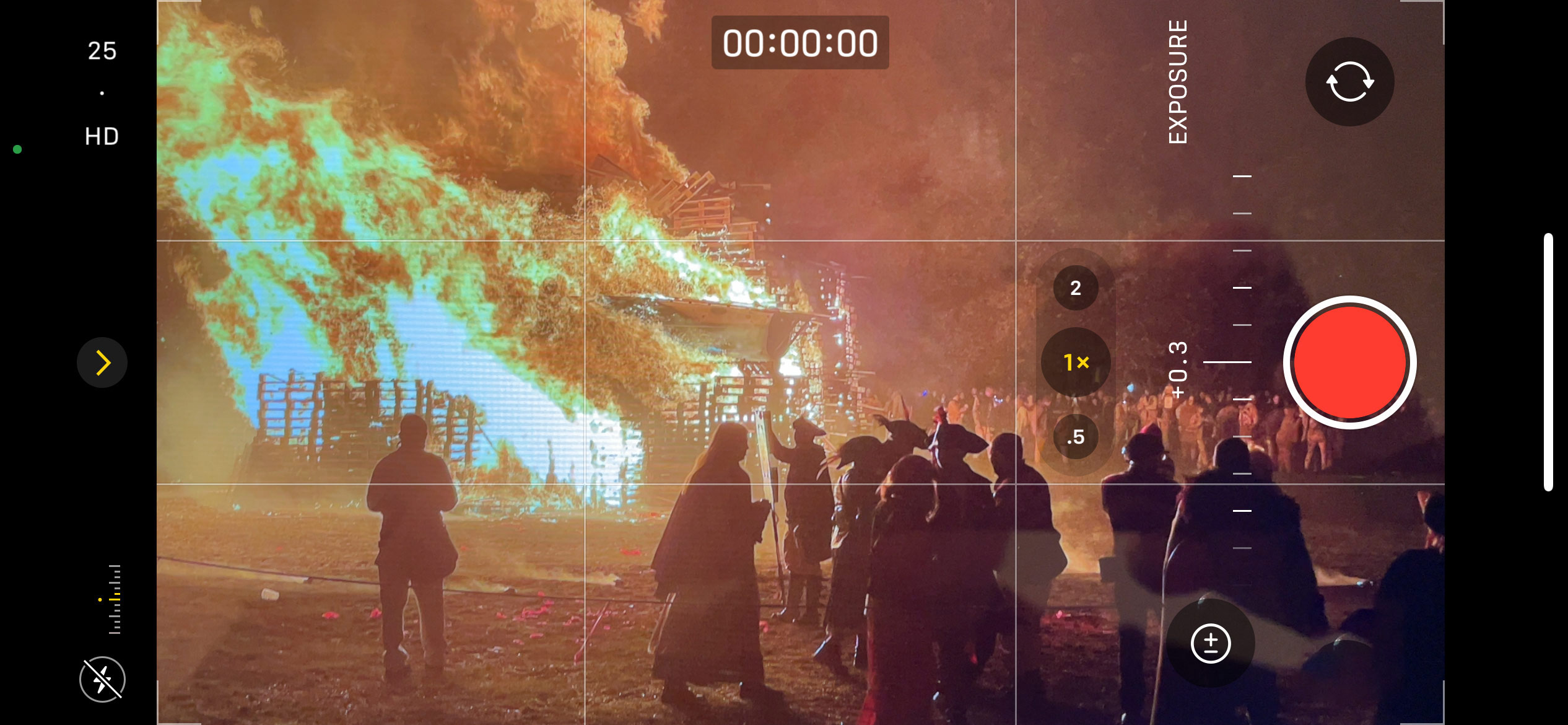
Crafting Cinematic Vistas: Playing with Angles
Cinematic shots are more about creativity than equipment. Experiment with angles and movements, mimicking professional film cameras with your smartphone. Unleash your artistic side and transform ordinary scenes into cinematic marvels.
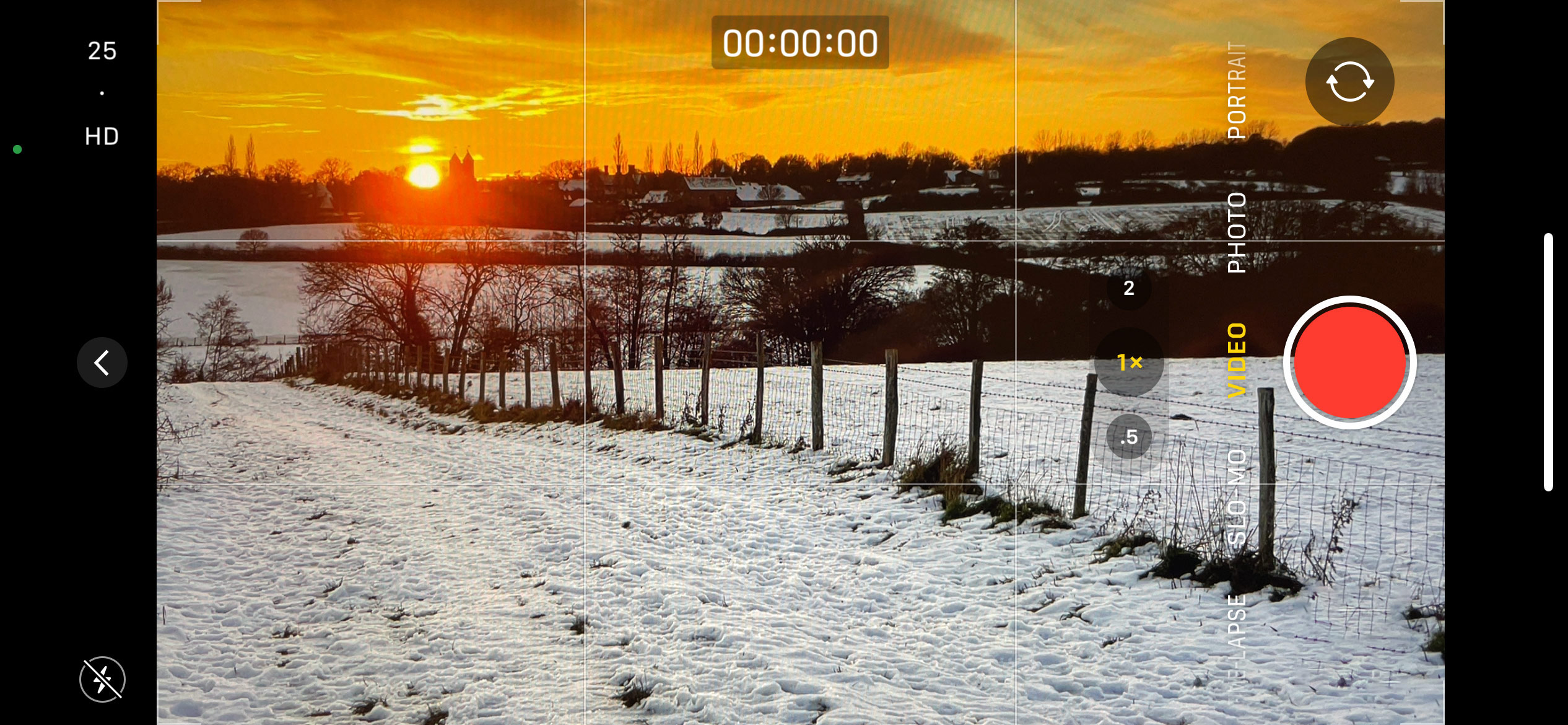
Mobile Motion: Creating Dynamic Shots
Take advantage of your smartphone’s lightweight nature to explore various camera movements. From push-ins to orbits and tracking, your smartphone can handle it all. Whether handheld or on a stabilizer, let your creativity flow and capture dynamic sequences with ease.

There are many different stabilisers on the market for smartphone, from the humble selfie stick to fully motorised gimbals such as the DJI Osmo Mobile 6, which can be fantastic if you’re shooting action sequences. For smaller movements, however, you can produce cool effects entirely hand-held.
Slow and Steady: Using Slow Motion Wisely
Smartphones offer impressive slow-motion capabilities, but moderation is key. Use slow-motion shots sparingly to highlight key moments and maintain audience engagement. Optimal lighting, especially outdoors, is crucial for flawless slow-motion sequences.

Widening Perspectives: Embracing the Wide Lens
Dual lenses on smartphones introduce a wide-angle perspective. Like slow-motion shots, use the wide angle deliberately. Enhance establishing shots and scenic views with the broader field of view for a more immersive experience.

Editing Magic on the Go: Mastering Smartphone Editing
Editing on a smartphone comes with its challenges, but it’s not impossible. Choose from the many video editing apps available for both Android and iOS. While you may lack some advanced desktop features, these apps provide essential tools for trimming, transitions, and adding titles.

There are lots of free editing apps available for Android and iOS devices, including Cap Cut, In Shot, and VM Video Editor. Other professional video editing apps include LumaFusion, PowerDirector, Kinemaster and iMovie.
Harmonizing Tunes: Soundtracking Your Cinematic Masterpiece
No video is complete without the perfect soundtrack. Smartphone editing apps allow you to upload tracks, but be cautious of copyright issues. Platforms like YouTube Studio offer a library of free music to enhance your video without legal concerns.

Final Take: Crafting Compelling Stories with Your Smartphone
In conclusion, while your smartphone equips you with the technology for high-quality content creation, honing your skills takes time and dedication.

Filmmaking is an art that evolves with practice and a constant quest for improvement. Armed with these foundational skills, you’re well on your way to weaving compelling and visually stunning stories with just your smartphone. So, grab your device, unleash your creativity, and let the cinematic magic unfold!
Other Popular posts like this:
Best Smartphone Filmmaking Gear For 2024
Elevate Your Vertical Filmmaking with the Stalman Vertical iPhone Clamp by KONDOR BLUE
Shooting Your Own 3D Movie with the iPhone 15 Pro


