How to Achieve Better iPhone Videos with Proper Lighting
So, you want to up your iPhone video game? Great choice! Lighting is the secret sauce to making your videos look top-notch. Whether you’re using the built-in app or exploring third-party options, we’ve got you covered. Let’s dive into some tips and tricks for brighter, more professional-looking videos.
Brightening up Low-Light Videos
Adjusting Exposure
If your video looks a bit dim, you can manually increase the exposure. Tap on the screen where you see the sun icon, and a slider will appear. Drag it to the right to make your video brighter. But remember, balance is key. Too much, and your video might end up looking washed out.
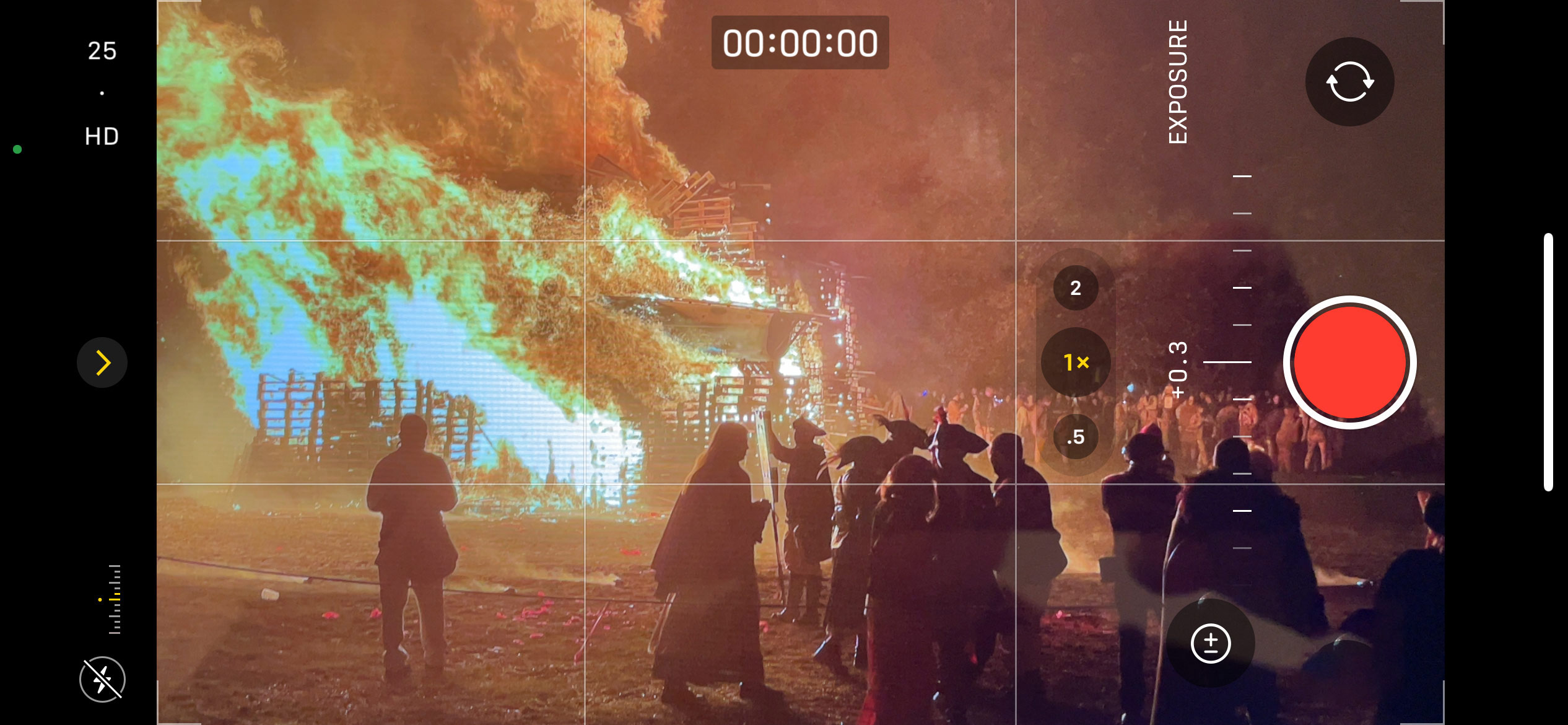
Embrace High Dynamic Range (HDR)
HDR video recording is like magic for your videos. It combines multiple exposures to bring out more detail in both shadows and highlights. Head to Settings > Camera > Record Video to enable this feature. If you’re not sure which resolution to choose, 1080p at 60fps strikes a sweet balance between quality and file size.
Mastering Outdoor Lighting
Timing is Everything
Natural light can be your best friend. Shoot early in the morning or late in the afternoon for that soft, flattering glow. If you’re out in the midday sun, find some shade to avoid harsh, direct light.
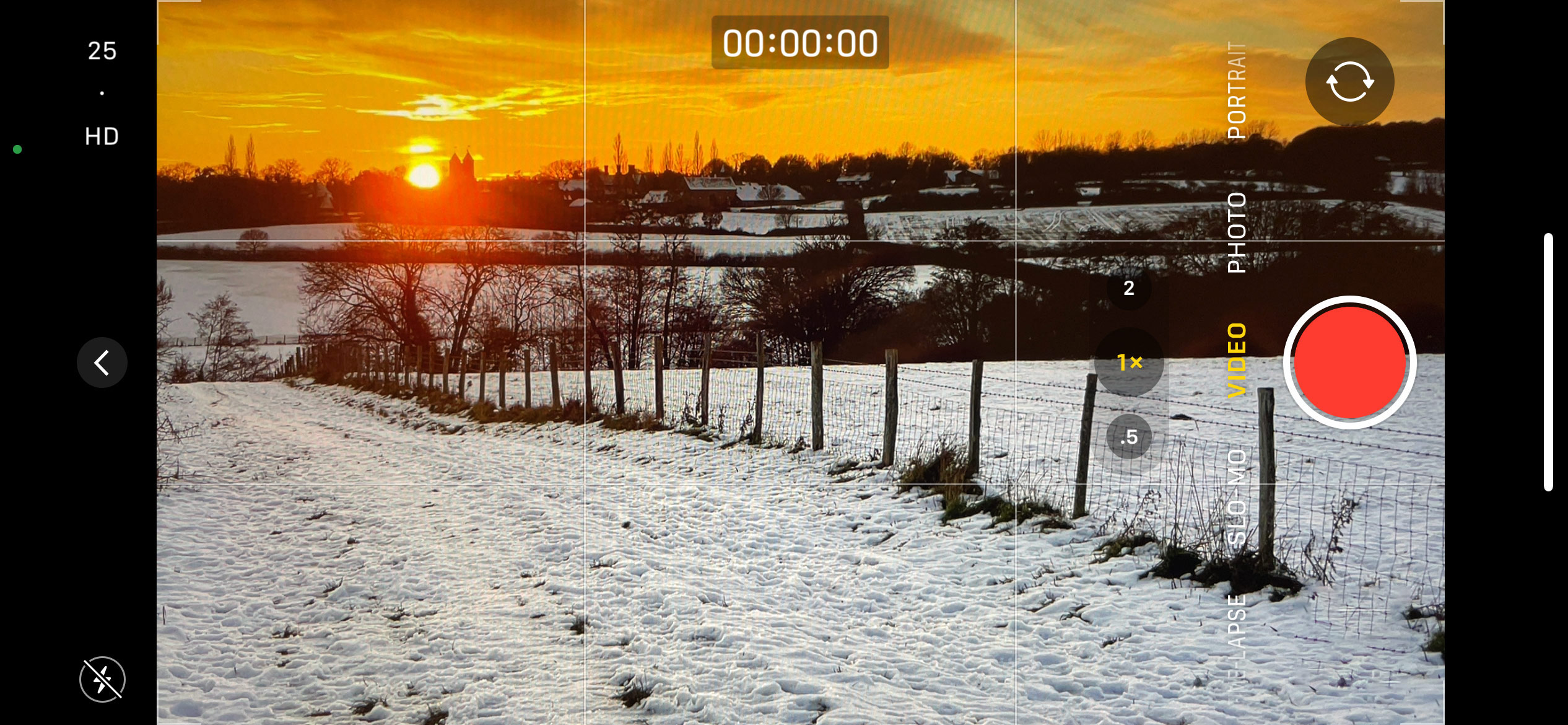
Beware of Backlighting
Avoid shooting directly into the sun. It can overexpose your video and wash out your subject. If you must, use the HDR video setting to even out the exposure.

How to Light Your Scene for iPhone Videos
Even Lighting Distribution
Say no to hot spots and dark shadows. Aim for even lighting to make your subject shine.

Playing with Colors
Different light colors set different moods. Pick a light that complements the vibe you’re going for.

Mind the Light Source
Keep the light source out of the frame and watch out for unwanted glare or reflections.

Banishing Backlighting Woes
Backlighting can create a silhouette effect. Not always ideal. If you can’t avoid it, use exposure compensation to brighten your subject.

Experiment with Angles
Move your iPhone and light source around to find that sweet spot. Play with distance and angles for different shadows and highlights.

The Magic of LED Lights
Now, let’s talk about the best lighting options for your iPhone videos.

NEEWER CN-160: Budget-Friendly Brilliance
This LED camera light is a steal. It comes with filters to soften the light, and you can even tweak the color balance. With 160 LEDs, it packs a punch. Power it up with AA batteries or compatible Li-ion batteries.

SMALLRIG P96 LED VIDEO LIGHT: Compact and Customizable
This little beast offers 96 efficient light beads and a wide color range. The built-in battery keeps you going for over an hour. Its cold shoe mounts let you get creative with your lighting setup.

ROTOLIGHT NEO 3 ON-CAMERA LED LIGHT: The Premium Performer
The Rotolight Neo 3 is a powerhouse with 120 LEDs. It’s got adjustable color temperature and brightness levels, and even special effects modes. A bit pricier, but the quality is worth it.

MANFROTTO LUMIMUSE 8: Bright and Versatile
The LumiMuse 8 is powerful and portable. It’s got four-stage dimming for easy adjustments, and you can even customize the color temperature. A reliable choice for any videographer.

GODOX LED64: Compact and Budget-Friendly
This compact light is a gem. It’s lightweight, bright, and has an option to interlock with other LED64 lights. It runs on AA batteries, making it easy to power up on the go.

Choose the light that fits your needs and budget, and get ready to elevate your iPhone videos!
Remember, practice makes perfect. Experiment with different lighting setups and find what works best for your style. Happy shooting!
Other Popular posts like this:
What are the best video editing apps for iPad?
The Ultimate Guide to iPhone USB-C Microphones!
Is Blackmagic Camera the best free video camera app for iPhone?



